In any business, staying proactive and preventing errors before they occur is key to smooth operations and maintaining strong customer relationships. Whether it’s managing customer accounts, tracking product availability, or monitoring critical stock levels, missing a warning or alert can lead to mistakes, delays, and lost opportunities. This is where Odoo 19 steps in with its smart Alerts and Warnings feature for customers and products.
Odoo 19 allows businesses to set up customized alerts and warnings that notify users when certain conditions are met. For instance, you can get notified if a customer’s credit limit is exceeded, if a product is out of stock, or if a quotation exceeds a defined price limit. These alerts act as preventive signals, helping sales teams, warehouse managers, and accountants take timely action.
The beauty of Odoo’s warning system lies in its flexibility. You can configure alerts to appear as pop-ups during sales orders, purchase orders, or invoices, ensuring that the right person receives the right notification at the right time. This not only reduces operational risks but also improves decision-making and enhances customer satisfaction.
In this blog, we will explore how to set up customer and product alerts in Odoo 19, discuss their use cases, and provide examples to help you leverage this feature effectively in your daily business operations. Whether you are a small business owner or a seasoned Odoo user, understanding and implementing alerts can save time, prevent errors, and streamline your workflow.
Enabling Sales Warnings in Odoo 19
In Odoo 19, setting up sales warnings for products and customers is a straightforward way to ensure that your team stays informed about critical conditions or restrictions while processing orders. To enable this feature, first navigate to the Sales Module, then go to Configuration > Settings. Within the Quotations & Orders section, you will find an option labeled Sales Warning.
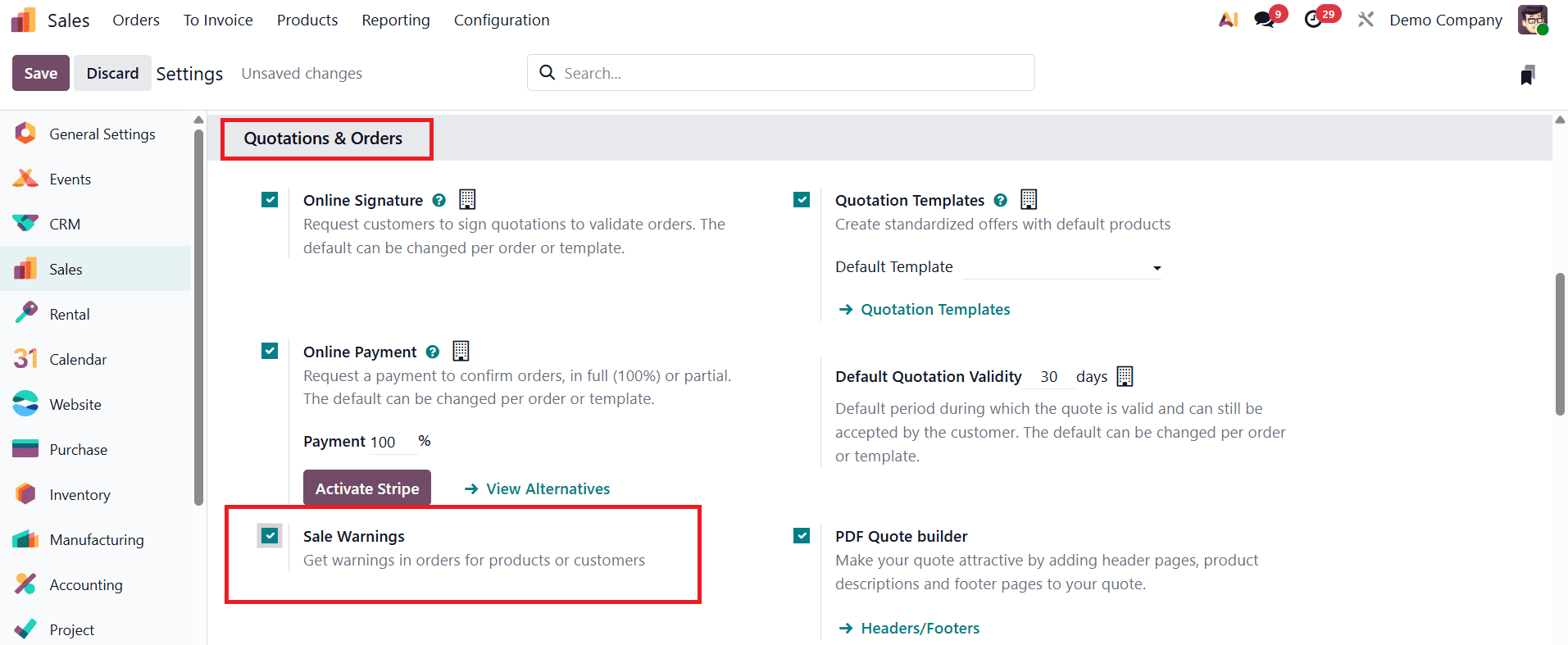
Activating this option allows the system to display alerts for both products and customers during sales operations. Once you check the box, make sure to click Save to apply the changes.
Configuring Product Warnings in Odoo 19
After enabling the feature, you can configure product-specific warnings. To do this, go to the Products menu within the Sales module and select the item for which you want to create a warning, such as the Acoustic Block Screen.
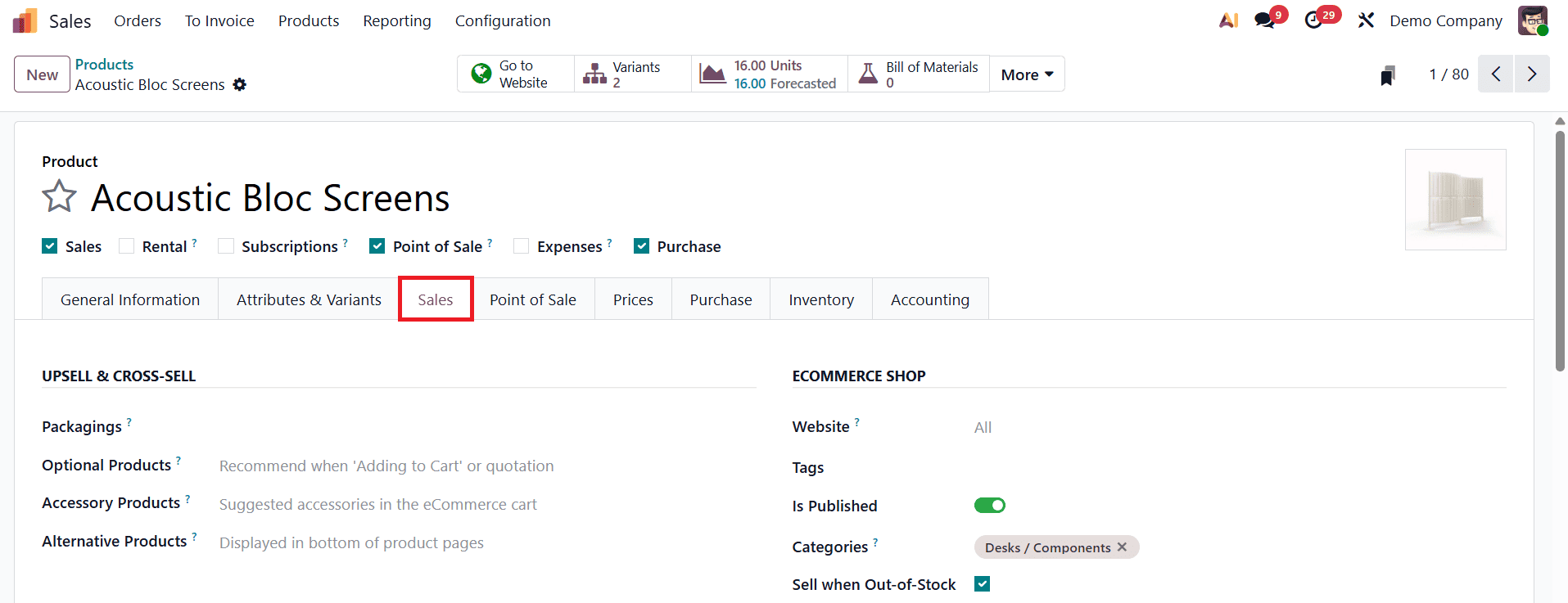
In the product form, navigate to the Sales tab and locate the Warning on Sales Order field.
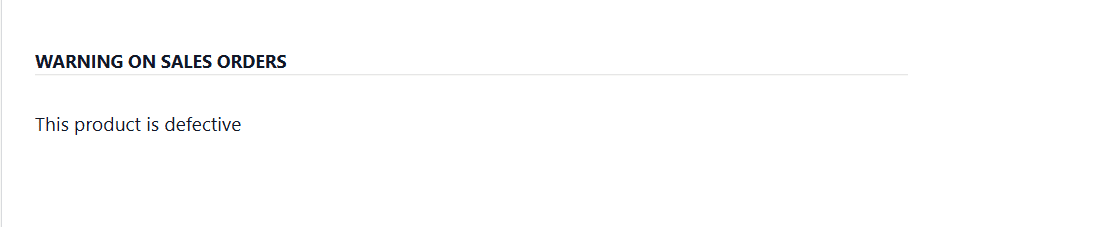
Here, you can enter a custom warning message, such as “This product is defective” or “Expires soon,” depending on the situation.
The effect of configuring these warnings becomes apparent when creating a new sales order. Navigate to the Sales Order window and click New to start an order. After selecting the customer in the Customer field, the system will automatically populate the delivery and invoice addresses associated with that customer.
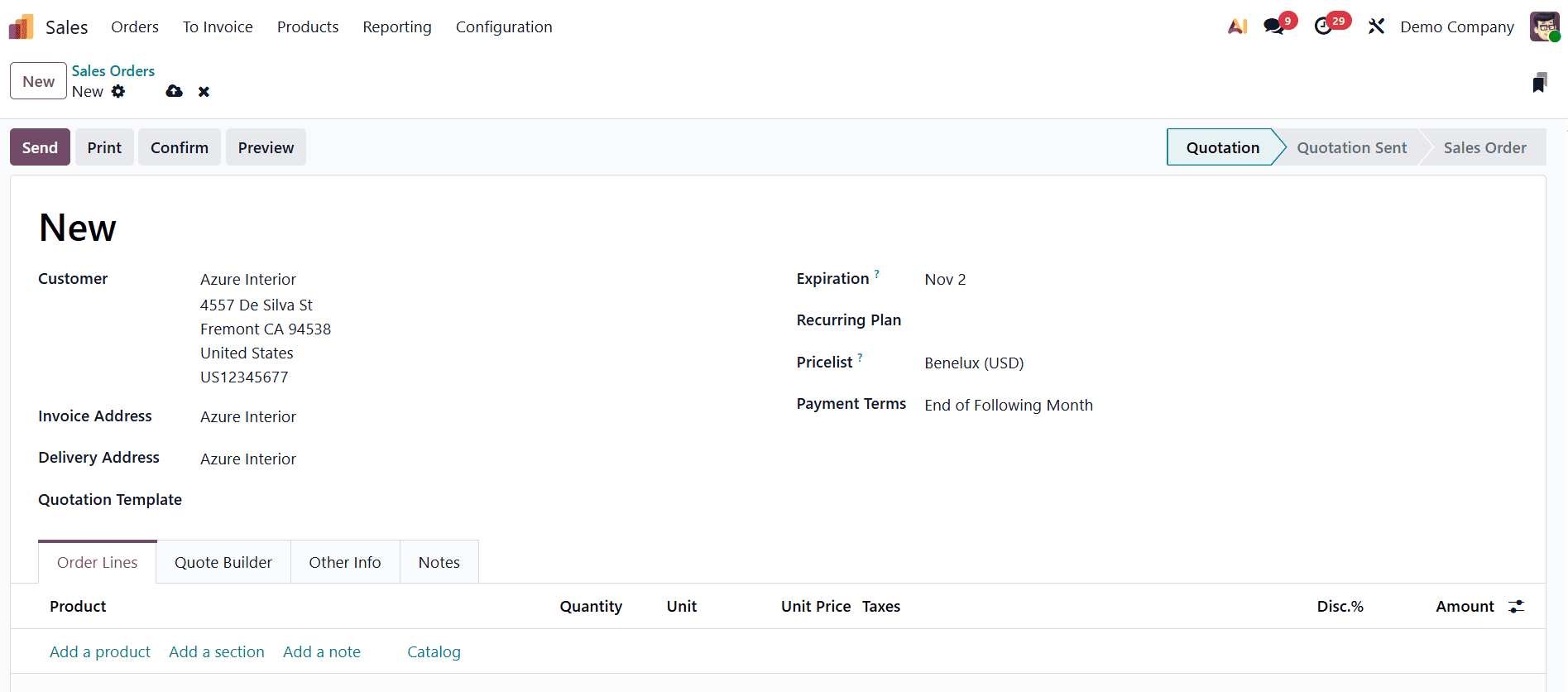
Additional order details, such as the Expiration Date and Payment Terms, can also be set at this stage. When you add a product with a configured warning, such as the Acoustic Block Screen, the system immediately displays the alert according to the type you chose.
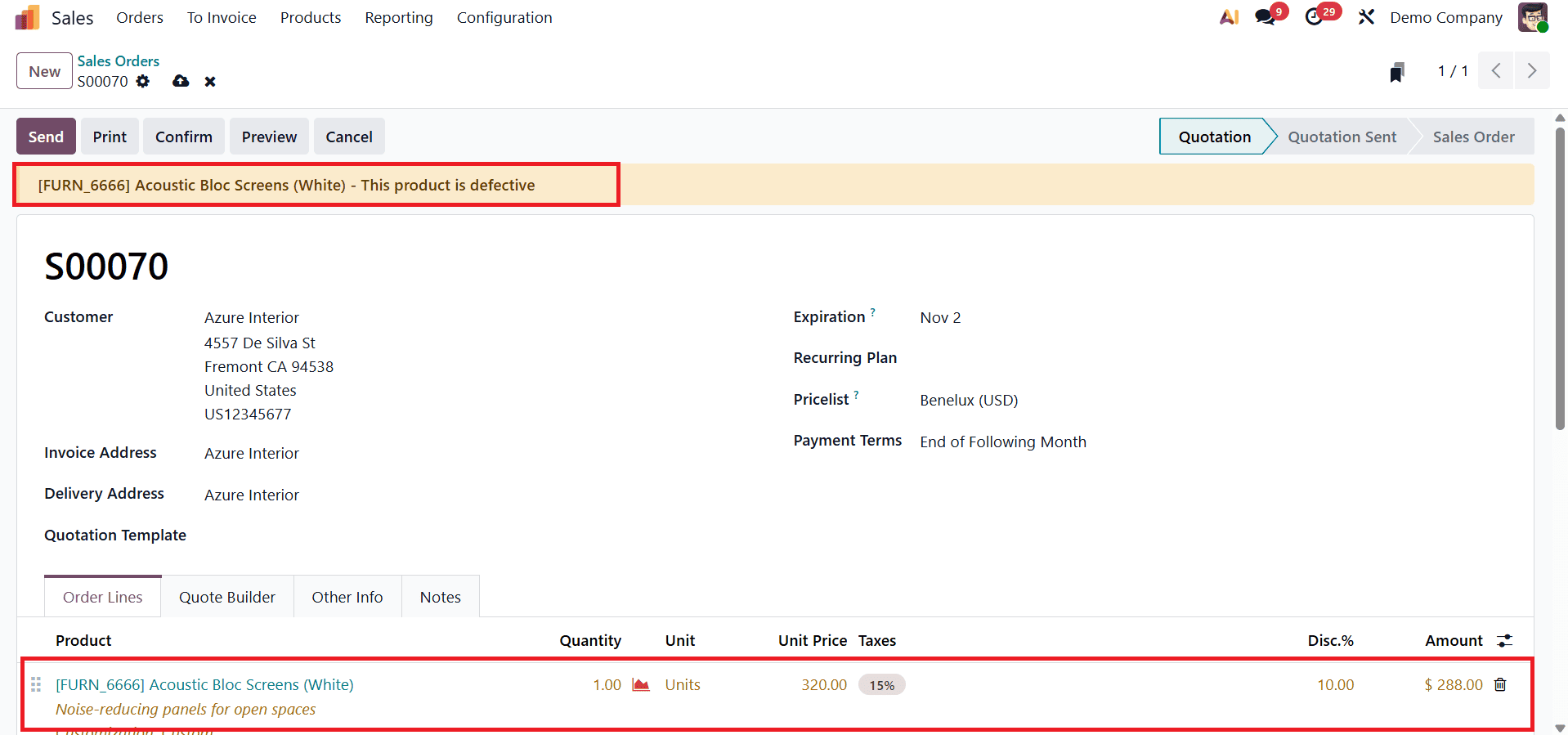
This ensures that sales personnel are aware of important product-specific information before finalizing the order, helping to prevent mistakes, manage risk, and maintain smooth operational workflows.
Odoo 19 also allows similar warnings to be set up for customers, helping sales teams identify special conditions, restrictions, or notifications related to a particular client.
Setting Warnings for Customers in Odoo 19
In Odoo 19, setting warnings for customers is an essential feature that helps businesses ensure users are alerted to important information, such as credit limits, special instructions, or any critical conditions related to a specific client. To set up a warning, navigate to the Customers menu within the Sales module.
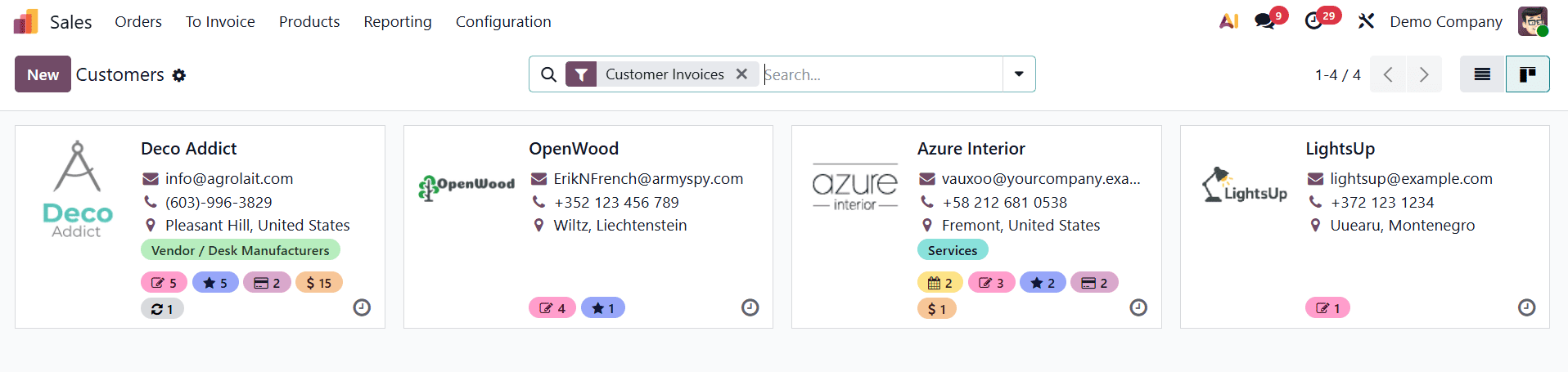
The window displays all existing customers in a Kanban view, showing basic details such as names, contact information, and company affiliation. To add a new customer, click the New button and enter the general information, including the customer's Title, Email, Language, and Mobile Number.
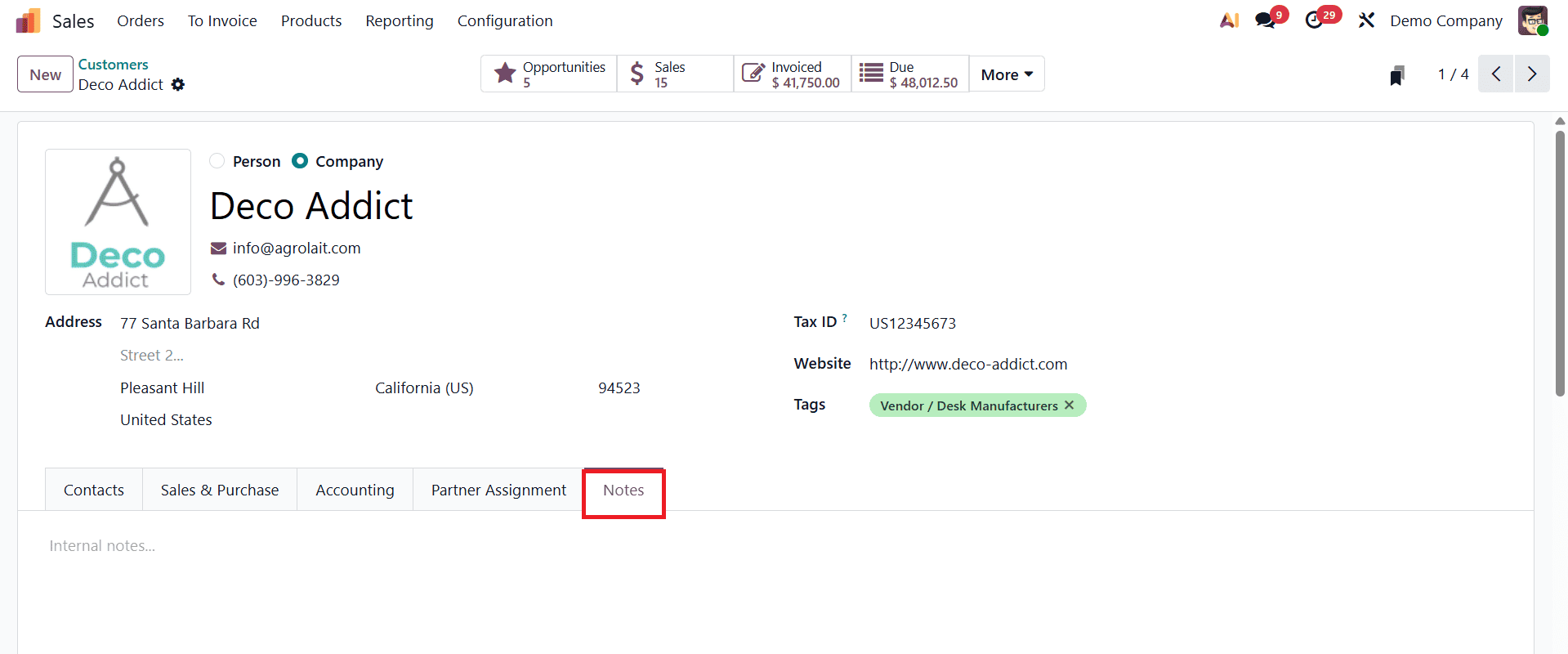
Once the customer profile is created, you can configure warnings under the Notes tab.
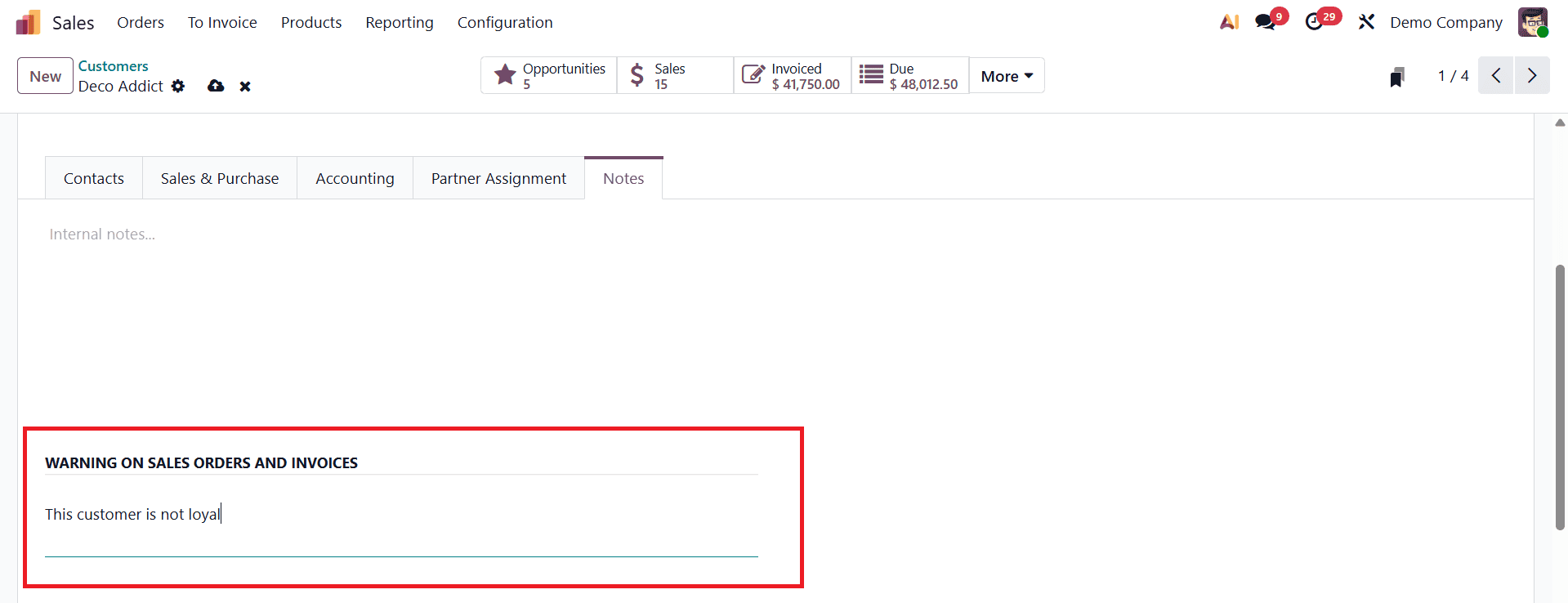
After entering the warning details, click Save to apply the changes to the customer profile.
When creating a sales order or invoice for a customer with a configured warning, the system automatically displays the alert at the right moment.
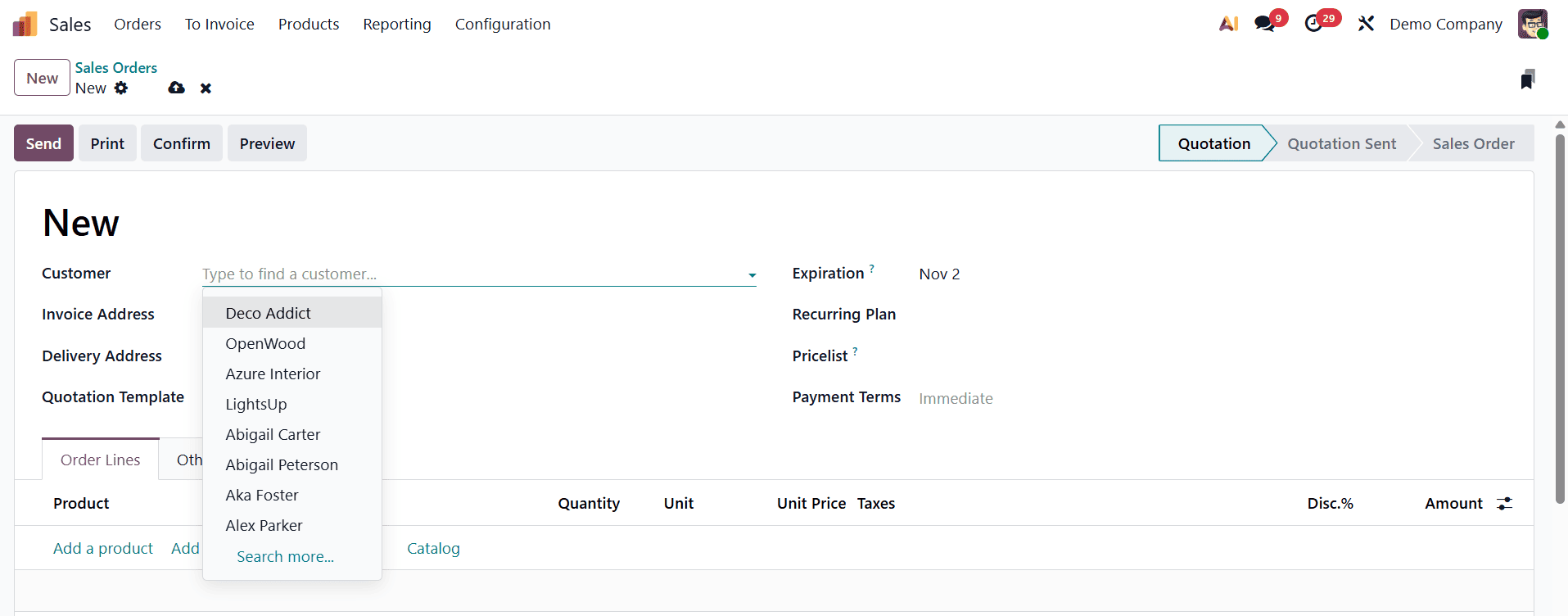
Selecting the customer in the Customer field of a sales order opens a caution message that informs the user of the specific warning.
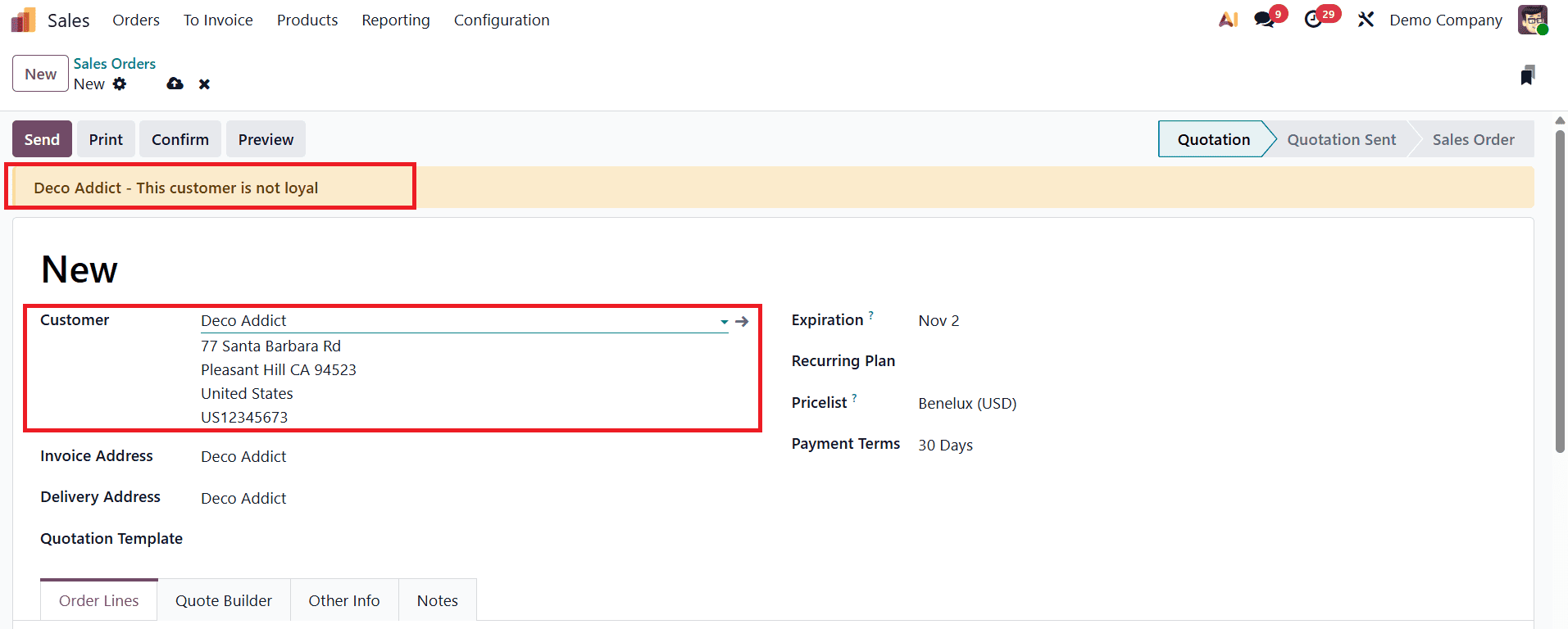
This process helps prevent errors, reinforces compliance with business rules, and keeps sales teams informed about client-specific conditions before finalizing transactions.
This functionality extends beyond sales orders; it can also be enabled in the Purchase and Inventory modules, ensuring that warnings are consistently applied across the business, whether in procurement, stock management, or sales. By providing real-time alerts at critical touchpoints, Odoo 19 empowers users to make informed decisions, reduces errors, and streamlines the overall order management process. Setting up warnings for products or customers is therefore an essential feature for businesses that want to maintain control and visibility across their operations.
For a comprehensive guide on setting up warnings for products and customers in Odoo 18 Sales, refer to our detailed blog post: How to Set Warnings for Products & Customers in Odoo 18 Sales